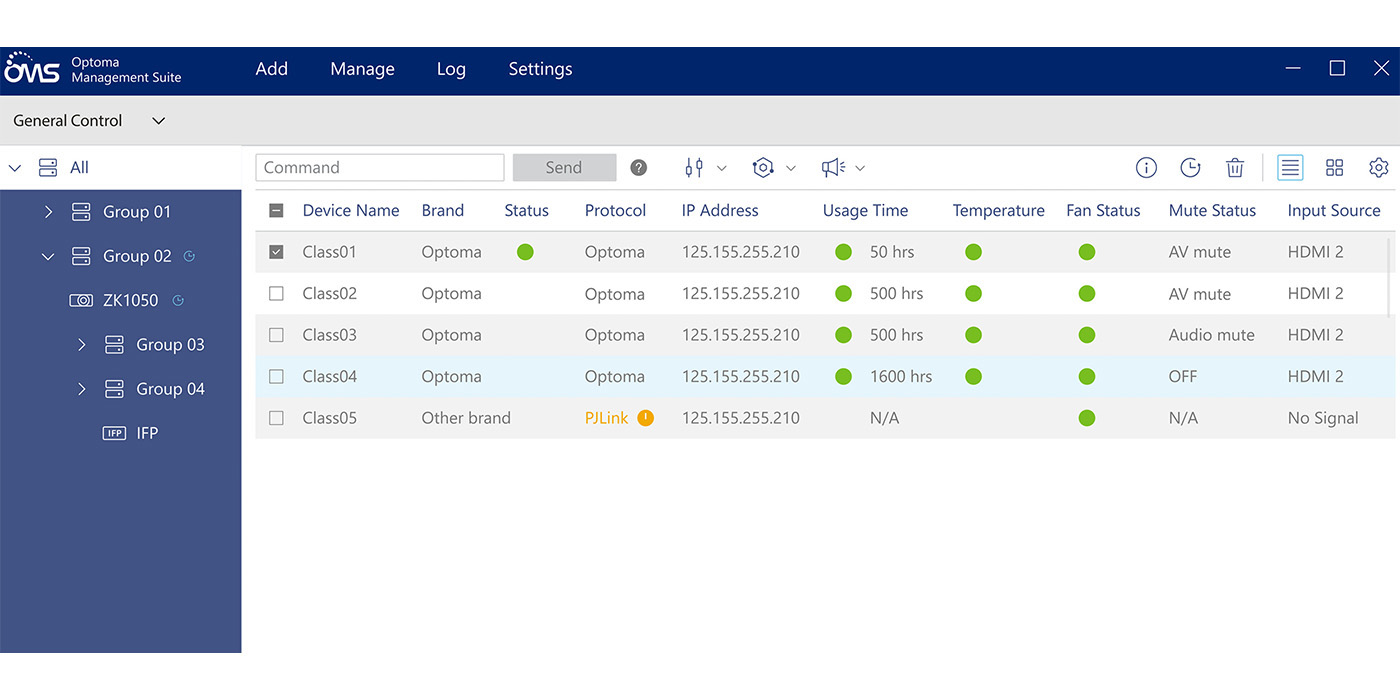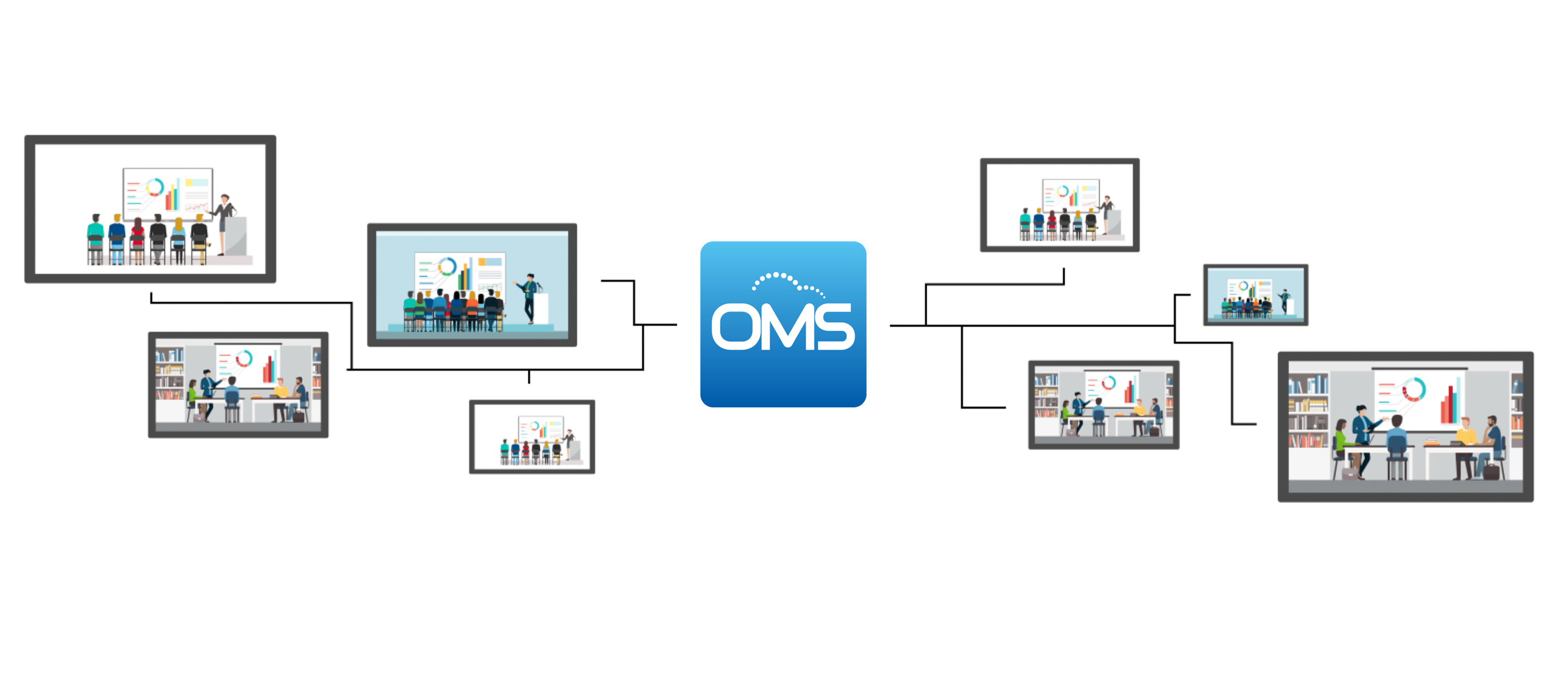OMSC - Optoma Management Suite Cloud - More than just Device Management
Optoma Management Suite Cloud (OMSC)™ is an intuitive cloud based display management solution, designed to streamline operations by monitoring, diagnosing and controlling audio visual displays from anywhere in the world via a single platform (internet access required). OMSC is the first management solution that is compatible across multiple display technologies, such as projection, interactive flat panels, professional displays and LED displays, enabling easy integration into existing display fleets while offering differing levels of access and control for users, ensuring devices are securely managed.
With an easy-to-use interface and 24/7 real-time monitoring, OMSC enables users to check the status of display devices and make configurations to optimize performance. IT administrators and technicians can easily schedule digital signage rollouts using integrated playlists and content created in popular services like YouTube and Canva, or even immediately broadcast alert and multimedia messages or announcements across any display(s) worldwide. Additionally, users can also remotely program and schedule devices for usage during primary operating hours, as well as implement single, group, or org-wide device shutdowns, reducing energy consumption, and lowering operating costs.*
*OMSC is an ever-evolving platform with features and functions being added over time. For the latest feature set please check with your local sales representative.