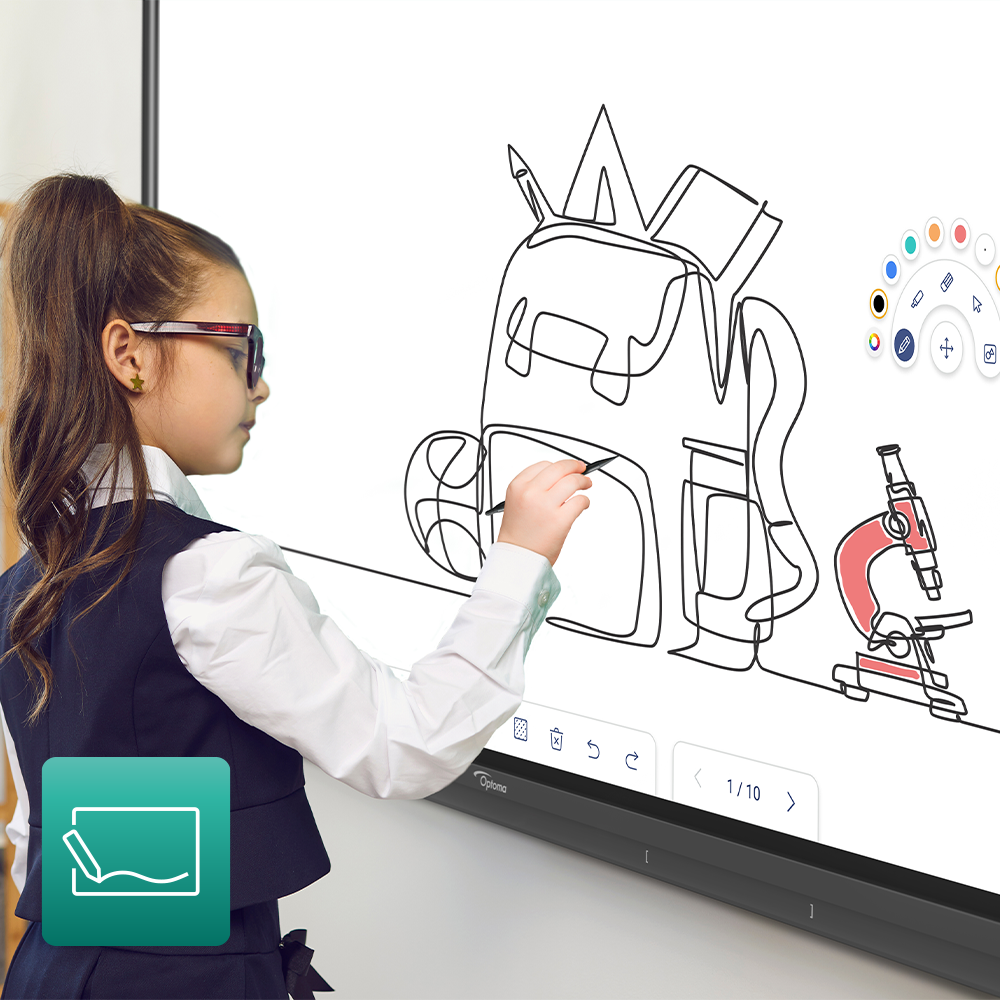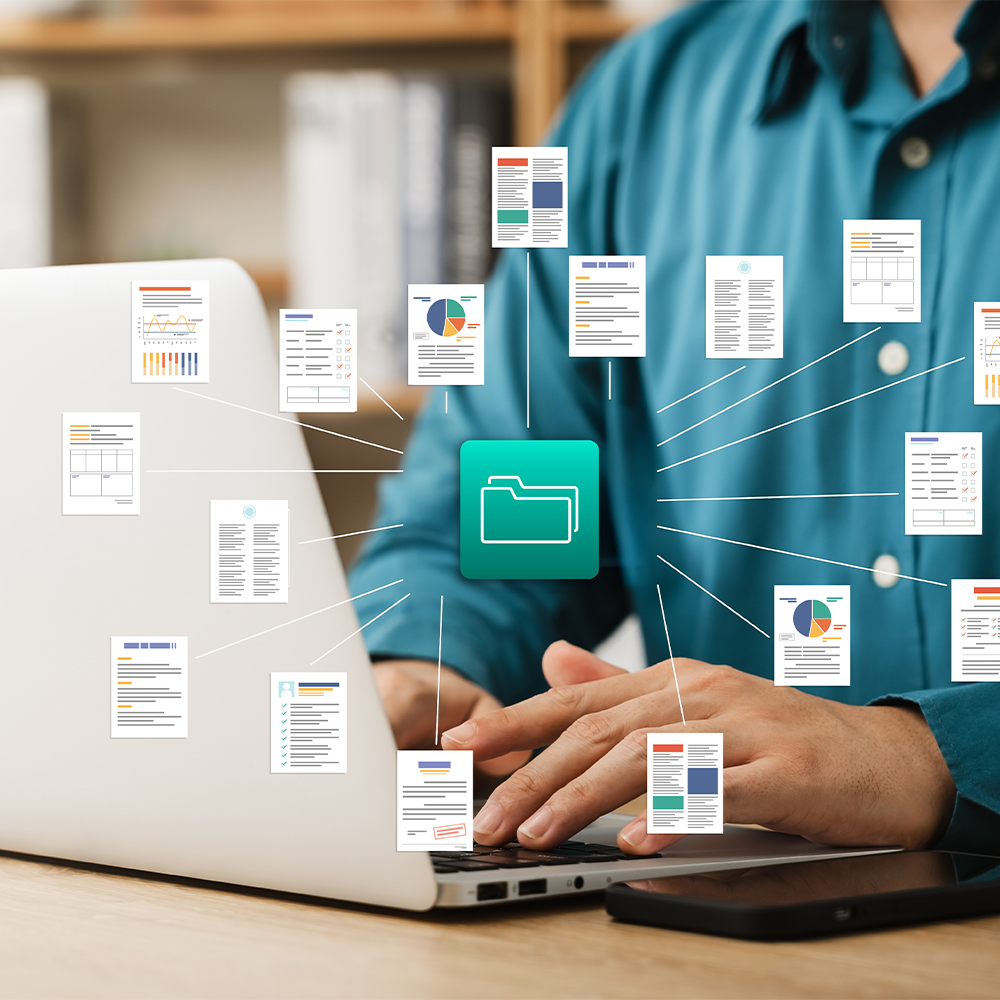Creative Touch 3 Series 65" interactive display
Introducing the New Creative Touch 3 Series by Optoma
The classroom of the future needs powerful, adaptable, and user-friendly tools. That’s where the *New Creative Touch 3 Series* comes in—Optoma’s next-generation, Google EDLA-certified Interactive Flat Panel Display (IFPD) designed to transform learning environments while meeting the needs of modern educators. Get the best of Optoma and Google solutions at a reasonable price, without compromising on quality - where affordability Meets Performance.
- **Optoma Solutions Ecosystem:** Includes Optoma Solution Suite, Optoma Account Manager, and the Optoma Management Suite for streamlined operations. Experience the intuitive collaborative Whiteboard with AI-enabled tools, wireless sharing with remote control, laser pointer, and easily sync your favorite cloud storage.
- **Access to Popular Education Apps:** With access to Google Play Store and compatibility with Windows and Apple platforms, you can use your favorite education apps seamlessly.
- **Google Classroom Integration:** Keep using the tools you’re already familiar with, such as Google Classroom, for a streamlined teaching experience.
- **Enhanced Distance Learning Capabilities:** Stay connected with Cloud Whiteboard, Whiteboard Web, and DisplayShare for effective distance learning solutions.
- **Device Management:** Control, monitor, and manage your devices both locally and remotely with Optoma Management Suite, making it easier for administrators to maintain system performance.
The *Creative Touch 3 Series* by Optoma is the next step toward transforming how education is delivered. Simplify teaching, enhance learning, and create a future-ready environment today.