Our use of cookies
We use necessary cookies to make our website work. We’d also like to use analytics and functional cookies which help us make improvements to the website by measuring how you use it, and to enable our website to offer you additional functionality.
More information on how we use cookies can be found in our cookie policy.
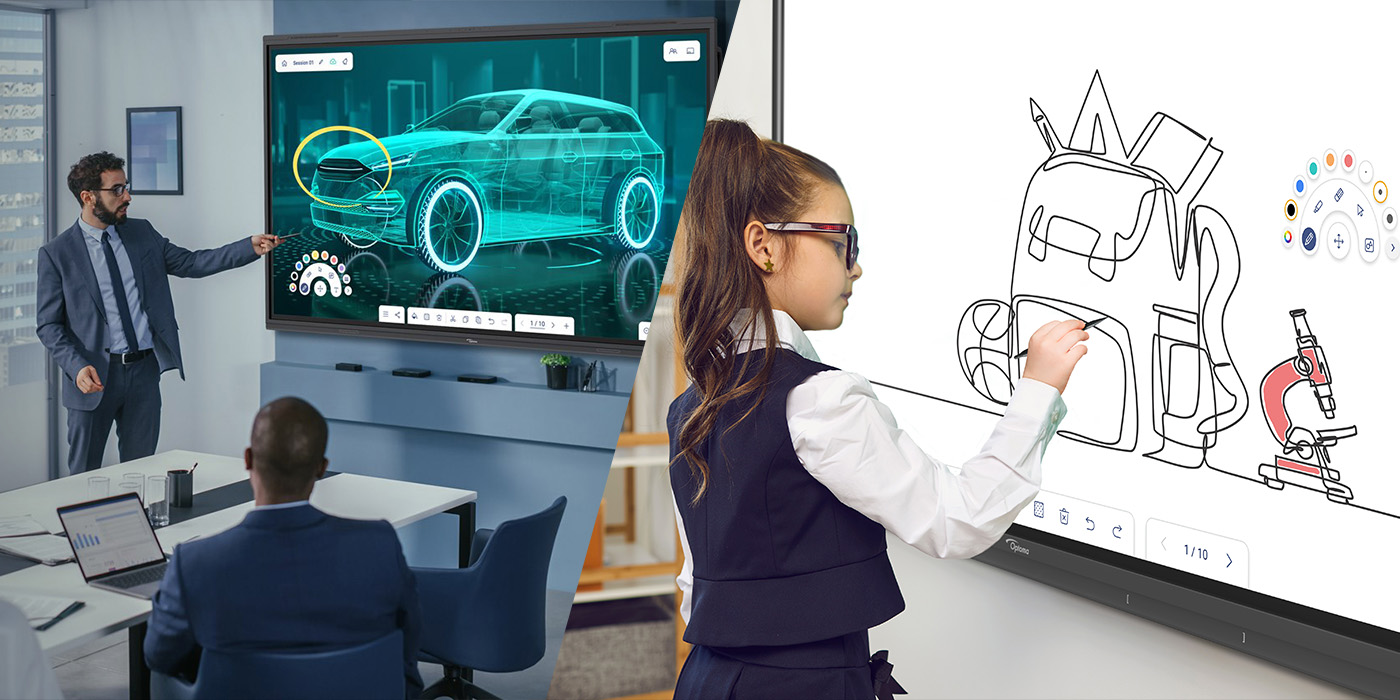

Both 5-Series and 3-Series Creative Touch display lines are EDLA certified, ensuring Google compatibility, integration and accessibility. Built-in Android OS equips instructors with an array of Google educational tools and innovations, and provides presenters with full access to the Google ecosystem and Play Store, to easily download and access thousands of apps and services.

Use pre-loaded OSS apps to wirelessly broadcast, stream, or cast from any device using Display Share, connect and collaborate with any cloud Whiteboard session, and access and manage your OneDrive, Drop Box or Google Drive cloud storage with File Manager.*
*Some features may require the use of an OSS account.

With the Whiteboard app, creative sharing is easy. Built-in annotation tools and an infinity canvas help facilitate collaboration with colorful digital pens, and highlighters for writing, drawing and emphasizing. The infinity canvas ensures you never run out of space, while the cloud-based platform lets groups in multiple locations collaborate together in real time.
Whiteboard is optimized for Google Classroom integration, bringing teachers closer to class materials and resources created elsewhere. Work on lesson plans from home, and instantly bring them to any classroom's Creative Touch Interactive Display.





